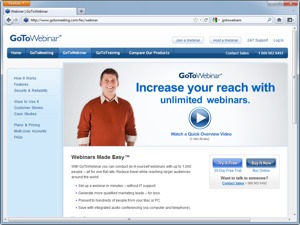
Review Summary – GoToWebinar is a full-featured and reliable webinar service, that can accommodate up to 1,000 attendees. It has the same features as GoToMeeting, but has more capacity.
Pros – Easy to use (1-click webinars). Rock solid reliability. Recording capabilities. Scalable up to 1,000 attendees.
Cons – The Mac version doesn’t have all the features of the Windows version (meeting recording, application-level sharing). The mobile client can be used to view webinars, but doesn’t have hosting capability (yet).
Related: 15 Best Live Webinar Software Platforms
 Try GoToWebinar Free
Try GoToWebinar Free
GoToWebinar Ratings
| Category | Score | Why |
| Overall Rating: | GoToWebinar is our top pick for webinar software (100-1,000 attendees) in 2011. | |
| Usability: | GoToWebinar’s ubiquitous user interface is simple and familiar. Webinar organizers can setup and manage meetings with just a few clicks. Webinar attendees can view and interact with your presentation with ease. | |
| Audio quality: | In our tests, both the telephone audio and PC audio performed above average. | |
| Video quality: | We were impressed with GoToWebinar’s screen sharing and video conference quality. Their video compression technology delivers top notch video, optimized for any bandwidth. | |
| Collaboration features: | Webinars are mostly used for demonstrations and presentations, not collaboration activities. But it’s worth noting that GoToWebinar has the same core technology found in GoToMeeting, which makes it a great collaboration product. | |
| Presentation features: | GoToWebinar’s presentation features are useful and intuitive. You can share and annotate anything on your screen. | |
| Mobile features: | You can attend a webinar from any iOS or Android device, but you can’t host a webinar from your mobile device (yet). GoToWebinar has said these features are coming soon. |
 Try GoToWebinar Free
Try GoToWebinar Free
What We Like About GoToWebinar
Easiest webinar software to use – You don’t need to read the manual before using GoToWebinar. You simply download the software, click the installer, and you’re ready to run your first webinar. GoToWebinar works seamlessly with Outlook and other email clients, so you can invite meeting attendees effortlessly.
Best scalability and reliability we’ve tested – We recommend GoToWebinar because we’ve used it for our own webinars. We’ve held engaging webinars with nearly 1,000 attendees on the line. The GoToWebinar network easily handled the traffic.
GoToWebinar is familiar to your meeting attendees – If you’ve ever attended a webinar, or online meeting, there’s a strong chance you’ve used the software as a meeting guest. The popularity and familiarity of GoToWebinar allows you to spend more time presenting, and less time providing user support. Nothing is more frustrating than doing tech support, while you’re trying to present your content.
GoToWebinar is interactive – Keeping people engaged in a web meeting can be a challenge. GoToWebinar makes it easy to keep people dialed-in. You can setup a live chat, polling, question and answer, whiteboarding, and more. GoToWebinar also provides reports that give you insight into people’s participation. You can analyze these reports to determine where people lost interest, and make the necessary improvements to your presentations.
GoToWebinar has the best support in the industry – I’ve always said that the best software, doesn’t need support… and this is definitely the case with GoToWebinar. But if you do find yourself in a position needing help, GoToWebinar offers 24/7 support. You can call, chat, or email them whenever you need help. Most other webinar providers only offer support during normal business hours.
What We Don’t Like About GoToWebinar
The Mac version doesn’t have webinar recording – Windows users (95% of desktops) won’t miss this feature, but if you’re hosting a meeting on a Mac, it’s disappointing. I’ve talked to the team at GoToWebinar, and this is a feature that is on their product road map. As a Mac user, I found a simple work-around for this. I installed parallels (Virtual Desktop), and run the meeting from Windows. This allows me to record my webinars, and allows me to keep my Mac desktop private during the meeting.
You can’t deliver webinars from the mobile applications – GoToWebinar offers iPhone, iPad, iPod Touch, and Android clients, but these are only good for meeting attendees. If you’re a meeting organizer, you’ll need to use a desktop. I inquired to GoToWebinar about this, and they said that it’s a top priority for the next major release of their mobile software.
 Try GoToWebinar Free
Try GoToWebinar Free
GoToWebinar Features
| Pricing: | $99/mo |
| Mobile Clients: | Yes – iOS and Android |
| Free Trial: | Yes – Try it Free for 30 Days |
| Meeting Capacity: | 100 – 1,000 |
| Desktop Sharing: | Yes |
| Desktop Recording: | Yes (this feature is not available on the Mac yet) |
| VOIP: | Yes – dial-in to the teleconference, or use your PC mic and speakers |
| Control Granting: | Yes |
| Video Conferencing: | Yes – HD Faces |
| Private Chat: | Yes |
| Annotation Tools: | Yes |
Conclusion
GoToWebinar is in a class of it’s own in the webinar category. They offer powerful, yet easy-to-use software that enables you to host meetings with up to 1,000 attendees. No other webinar client even comes close.