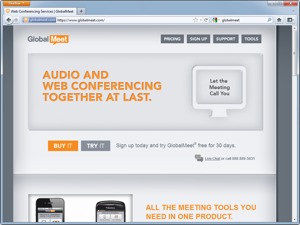 Review Summary – As we were testing GlobalMeet, we had a feeling of deja vu. After doing a little research, we discovered that GlobalMeet is made by the same company that produces iMeet – PGi.
Review Summary – As we were testing GlobalMeet, we had a feeling of deja vu. After doing a little research, we discovered that GlobalMeet is made by the same company that produces iMeet – PGi.
Pros – Has all the features you would expect to find in an online meeting service. The user interface is clean. Setting up a meeting is simple and painless.
Cons – No Android client. Desktop sharing requires an additional download. You can’t take control of an attendees desktop. The annotation tools are weak. Their most popular plan only includes 1,000 minutes. Confusing pricing structure.
Global Meet Ratings
| Category | Score | Why |
| Overall Rating: | Global Meet is easy to use, and has most of the functions you would expect in a web conferencing application. | |
| Usability: | Global Meet has a beautiful user interface. | |
| Audio quality and features: | The teleconference sounded good in our tests. We’re disappointed that the teleconference doesn’t come with unlimited minutes. | |
| Video quality and features: | Global Meet uses your webcam and flash for video conferencing. It looks ok, but not as good as GoToMeeting’s HD Faces. | |
| Collaboration features: | You can share your desktop or a presentation, but you can’t take control of another attendees desktop like you can with GoToMeeting and WebEx Meeting Center. | |
| Presentation features: | The controls are easy to access. Global Meet makes it easy to present. | |
| Mobile features: | They offer an iOS mobile app for attendees. There’s not much you can do as a meeting organizer. They don’t have an Android app yet. |
What We Like About Global Meet
Simple user interface – We like Global Meet’s user interface. It’s easy to understand, and doesn’t require a manual to setup. I would argue that iMeet’s user interface is much cleaner and more user friendly. They should have put the same user experience designers on this application.
Web based recordings – The recordings from your online meetings are stored online. You can easily access and retrive them from your control panel.
Always on meeting room – You can schedule a meeting for a specific time, or just give out the URL for your online meeting room. This is convenient for those ad hoc online meetings.
What We Don’t Like About Global Meet
No Android client -We’re big fans of Android, and we were disappointed to see they had put out an online meeting application for iOS, but nothing on the world’s most popular smart phone platform. GoToMeeting, WebEx and Adobe Connect all offer Android clients. If they want to compete with the top-tier online meeting services, they’ll need to build an Android app.
Confusing plans and pricing – They offer three plans starting at $29/mo. Though some people may miss that the $29/mo plan doesn’t include teleconference minutes. The $39/mo plan only includes 1,000 teleconference minutes. You have to upgrade to their $49/mo plan to get unlimited minutes. In my opinion, they should offer one plan (like GoToMeeting) and simplify their pricing and features.
Can’t take control of meeting attendees desktops – One of the things we like most about GoToMeeting is that it can be used as a multi-purpose online meeting tool. For example, you can do a web conference, offer product support, and collaborate in an online meeting with one application. Global Meet does offer desktop sharing, and it does allow you to view other attendees desktops, however, it does not allow you to take control of their desktop for support and product demonstration scenarios.
Global Meet Features
| Pricing: | $29/mo + 2.9 cents/minute for audio, $39/mo for 1,000 minutes of audio, $49/mo for unlimited audio minutes. |
| Mobile Clients: | iOS, but no Android support. |
| Free Trial: | Yes – 30 days free. |
| Meeting Capacity: | 125 participants |
| Desktop Sharing: | Yes, but you must download and install an additional application. |
| Desktop Recording: | Yes, recordings are stored in your control panel |
| VOIP: | Yes |
| Control Granting: | Other meeting attendees can share their desktop, but you can’t take control of their desktop like you can with GoToMeeting. |
| Video Conferencing: | Yes – flash based video with your webcam. |
| Chat: | Yes – private and group chat. |
| Annotation Tools: | Yes, but they’re not particularly powerful. |
Our Conclusion About Global Meet
Overall we liked Global Meet, but we can’t give it our highest rating. It’s missing some key features, and has a confusing pricing model. If they added an Android client, control granting, and simplified their pricing, we would give it a better grade.
Additional Resources
Before committing to an online meeting service, make sure you read the reviews for our top picks. You can also compare our top picks side by side. It’s worth noting, that most of the vendors we review on this site offer free trials.
 Editor’s Top Picks
Editor’s Top Picks
 Compare Top Picks
Compare Top Picks