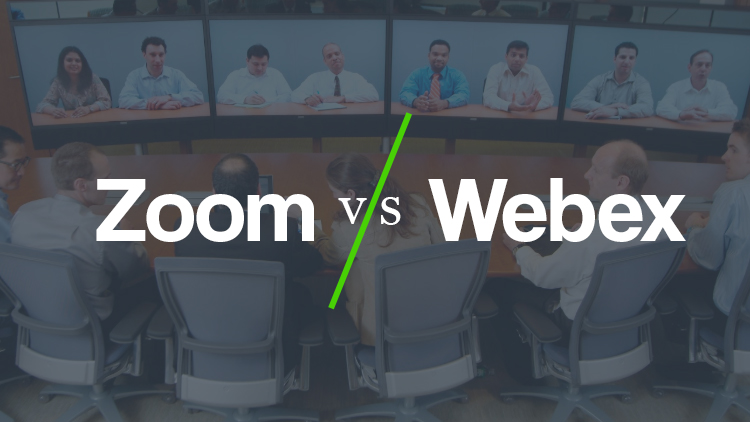
Virtual software is the next big thing in business communication. You’ve probably read about it or heard about another company utilizing it, that is, if you’ve never gotten an invite to use it yourself. And if you’re completely in the dark, it won’t stay that way for long.
Telecommuting to work is quickly growing in popularity, largely thanks to the advancements in conferencing software. Programs like Zoom and WebEx have made it easier than ever to mimic in-person meetings over the web.
The easier meetings are, the more popularity the software gains, and the more people work from home, which starts the cycle all over again. So with conferencing software becoming the new norm, it’s crucial to understand how it works.
Do a simple Google search and you’ll end up with Zoom and WebEx at the very top of the page, and for good reason. If you’re going to understand conferencing software, you need to understand the popular options.
Why Do I Need Conferencing Software and Why Zoom and WebEx?
Let’s answer the second question first. Like any other software, it pays to use the best. When it comes to video conferencing, Zoom and WebEx are two of the best vendors in town. They both allow for effective communication between parties (two or more) over the internet.
Between features and video quality, both platforms are worth looking at when you’re searching for conferencing software, though they do vary slightly. That’s why we’re breaking down Zoom versus WebEx to help you choose the best platform for your needs.
But before we break them down, let’s look further at why conferencing software is a must-own for any business, big or small…
The internet has connected the world like never before. Instantaneous movement of information has made it possible to communicate over long distances and caused people to rethink how they feel about the traditional workplace.
Is there a reason to meet with clients or employees in-person? Should we limit ourselves to doing business with only companies within our geographic area? People are saying no, and video conference software is paving the way forward.
Fast, on-demand connections with people anywhere, at any time, and in any place takes business and makes it viable across long distances. Internet-based meetings with employees and clients can mimic face-to-face meetings. Programs offer file sharing, video, markup, and more.
For employees, working from home increases happiness. Happy employees are productive employees. For clients, conferencing software means selling outside of your market and better presentations than traditional phone calls. Better presentations mean more sales.
Staying viable in the modern business marketplace means moving with the times and utilizing video conferencing software. So back to our original question – Zoom or WebEx?
Zoom
Zoom’s video conferencing app is lesser known than some of its larger competitors, but that doesn’t mean it can’t hold its own. Part of the reason it flies under the radar is simply its age. It’s hard to pull away entrenched corporations from older software.
History
In 2011 a lead engineer from Cisco, who actually worked on now rival platform WebEx, founded Zoom. Unlike many of the bigger conference calling vendors, Zoom is still an independent company.
There are both strengths and weaknesses to staying independent. While the company is able to pivot and respond to marketplace trends faster and also innovate more often, it lacks the financial backing and partnership of a larger vendor.
Video Conferencing
Video calling is the backbone of conferencing software. Without video, it’s really nothing more than a glorified phone call. So, companies put an enormous amount of effort into making sure their video is top notch, both in terms of quality and ease of use.
Zoom nails the ease of use factor. The application is designed with simplicity in mind. One button click can start a video conference or meeting. Invites go out through email, through the app, or through third-party programs (like Microsoft OneDrive).
The video is high-definition and outperforms most other conferencing software, including WebEx. Since Zoom can’t compete through brand recognition, it makes up for it with a modern touch that focuses on delivering the most streamlined experience possible.
A nifty voice recognition system always displays who’s talking, so you’re always on top of which person shares what information. It’s tremendously helpful when you’re dealing with a large number of attendees.
Collaboration
Collaboration tools are fairly standard within Zoom. You can share your screen, record meetings, schedule meetings with automatic reminders, track participants (who attended the session), and markup.
Especially useful is the participant tracking. Zoom makes it easy to record your sessions and share the recording with anyone who missed the meeting. It’s an excellent tool for businesses utilizing workers across different time zones.
Price
Zoom offers four tiers ranging from the free tier (not suitable for business) to the Enterprise tier. Priced plans range from $14.99 per month to $19.99 per month (per host). The more you pay the more features you can access and the more people you can invite to any one meeting.
For businesses, we recommend purchasing at least the Business, if not the Enterprise plan. They provide access to can’t miss features as well as room to grow.
WebEx
WebEx is the experienced competitor to Zoom’s youthful newcomer. It’s been around since the very beginning and has real name clout in the business world. In essence, with WebEx, you know what you’re getting.
History
WebEx came around in 1996 and Cisco, who still owns the company, acquired them in 2007. The backing from one of the world’s largest communications brands means that WebEx is constantly updated and flush with third-party integration.
The long history also means it’s had time to make mistakes and learn. The WebEx developers know what works and what doesn’t. You’re getting a polished conferencing app.
Video Conferencing
Video conferencing in WebEx is simple, though not as straightforward as Zoom. Video calls still happen at the push of a button, and audio-only is also available. Starting a meeting can happen through a custom URL, email invitation, or other third-party program integration.
Your attendees can join meetings through a toll-free number (no video), VoIP, through the WebEx app, or through an integrated third-party app. As we mentioned above, longevity has given WebEx an extensive amount of third-party app integration.
Collaboration
Looking past video, WebEx delivers a very worthwhile set of collaboration features. Plus, it also offers the ability to have more direct-interaction attendees than Zoom. A feature you’ll find useful as your business scales.
There’s also a markup tool, screen sharing, video recording, instant messaging within video calls, event hosting, and file sharing where attendees can actually download the file. All in all the feature set is more diverse than Zoom.
Price
WebEx is also available in different tiers, one free and three paid, or “premium.” The paid versions scale the number of attendees allowed per meeting as they increase in price. The cheapest paid version starts at $14.95 per month and the most expensive version runs $29.95 per month. Enterprise solutions are available upon request.
So What’s the Right Choice?
On the whole, Zoom is better for smaller businesses looking for ease of use and higher video quality where WebEx excels at scale and for those seeking a diverse feature set. However, we wouldn’t recommend one over the other.
You’ll want to evaluate your own needs to ensure that you’re using the vendor that’s best for your company. Though you can’t go wrong with either option.

